December 5, 20246 min read
The checkout experience is the most crucial part of an e-commerce store. A slow, confusing, or complicated checkout process can drive customers away, leading to abandoned carts and lost revenue. With Shopify Plus, businesses get access to powerful checkout customization tools that allow them to streamline the process, improve user experience, and maximize conversions.
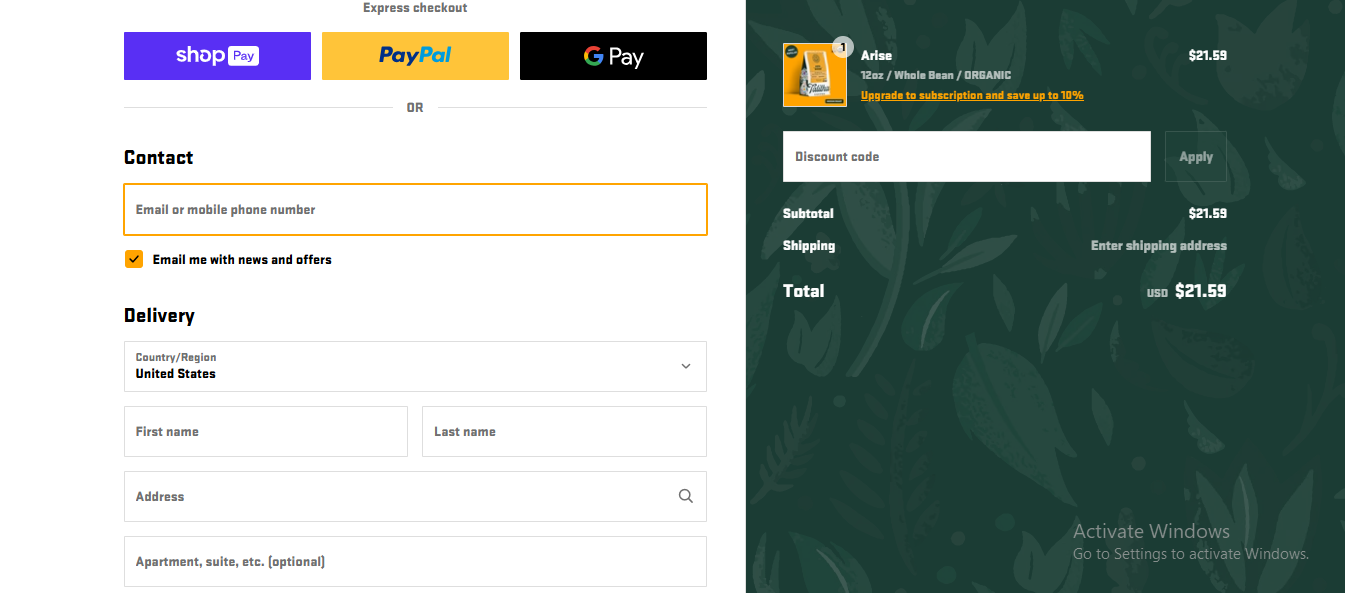
Get in touch with our team to discuss your Shopify development needs.
Lets TalkThe checkout experience is the most crucial part of an e-commerce store. A slow, confusing, or complicated checkout process can drive customers away, leading to abandoned carts and lost revenue. Checkout optimization strategies for Shopify stores are essential to overcoming these challenges. With Shopify Plus, businesses get access to powerful checkout customization tools that allow them to streamline the process, improve user experience, and maximize conversions.
By leveraging Shopify Plus features like Shopify Scripts, Functions, and Checkout Extensibility, merchants can create a seamless, fast, and customer-friendly checkout experience. Whether it’s personalizing fields, optimizing payment methods, or implementing one-click upsells, the right approach can make a significant difference.
This article discusses the effective check optimization strategies for Shopify stores to well optimize the checkout, and ensure a frictionless experience to encourages customers complete their purchases with ease.
The checkout process is the final step in the customer journey, and any friction at this stage can lead to cart abandonment. Studies show that nearly 70% of online shoppers abandon their carts, often due to slow load times, complicated forms, or limited payment options.
A well-optimized checkout removes unnecessary steps, improves speed, and provides multiple payment methods, ensuring customers complete their purchases with ease.
A smooth and frictionless checkout process ensures that customers complete their purchases without frustration. Some key benefits of an optimized checkout include:
By leveraging Shopify Plus features and expert Shopify Plus development services, merchants can create a high-performing checkout experience tailored to their business needs.
One of the key advantages of Shopify Plus is the ability to customize the checkout experience. Unlike standard Shopify plans, Shopify Plus provides access to the Shopify Scripts and Checkout.liquid files, allowing businesses to personalize their checkout.
Shopify Scripts enable merchants to create custom scripts that can modify discounts, payment methods, and shipping options at checkout. Some examples of Shopify Scripts include:
<li>Dynamic Pricing: Offer volume-based or customer-segmented pricing.
An expert Shopify developer can help implement Shopify Scripts effectively to optimize the checkout process.
Shopify Plus merchants can access the Checkout.liquid file, which enables complete control over the checkout page design and functionality. Some optimizations include:
By hiring a Shopify expert, you can implement effective checkout optimization strategies for Shopify stores that align with your brand identity and enhance the customer experience.
A slow checkout can lead to lost sales and frustrated customers. Here are some strategies to improve checkout speed:
1. Enable Shopify’s One-Page Checkout
Shopify Plus allows businesses to implement a one-page checkout, reducing the number of steps and making the process faster for customers. This eliminates unnecessary friction and helps improve conversions.
2. Optimize Payment Gateway Performance
Offering multiple payment options is essential, but ensuring they are fast and reliable is equally important. Shopify Plus supports:
A Shopify Plus development services provider can help integrate and optimize these payment methods for a faster checkout experience.
3. Reduce Unnecessary Fields
Asking customers for excessive information at checkout can slow down the process. Stick to essential fields like:
Minimizing form fields can help speed up checkout and increase conversions.
With the majority of online shoppers using mobile devices, optimizing mobile checkout is critical. Here are some best practices:
Optimizing checkout doesn’t stop after the transaction. Post-purchase upsells can increase average order value (AOV) and customer retention. Shopify Plus allows merchants to:
A Shopify expert can help set up and automate post-purchase upsells for better revenue generation.
Ensuring a secure checkout process builds customer trust and protects sensitive data. Shopify Plus offers:
Consulting with a expert Shopify Plus agency such as Codingkart can help you implement additional security measures such as fraud detection, CAPTCHA, and 2FA authentication.
Transform your Shopify store’s checkout experience and start seeing results today. Hire a seasoned Shopify developer to:
Don’t let a subpar checkout experience hold you back. Take your store to the next level and drive more sales. Hire a Shopify developer today.
Checkout optimization strategies for your Shopify stores are essential for increasing conversions and enhancing the customer experience. Optimizing your Shopify Plus checkout by customizing scripts, streamlining payment methods, and improving UX can help create a seamless, high-converting checkout process.
Want expert help in optimizing your Shopify Plus checkout? Book a strategy call right away!
1. Can I fully customize the Shopify Plus checkout page?
Yes, Shopify Plus allows customization using Shopify Scripts & Checkout Extensibility, enabling tailored discounts, payment options, and design modifications.
2. How can I reduce cart abandonment in Shopify Plus?
Optimize the checkout experience by offering guest checkout, faster payment options, trust badges, and an intuitive design.
3. Does Shopify Plus support one-click upsells?
Yes, you can implement post-purchase upsells and cross-sells using apps like Rebuy or CartHook.
4. How do I track checkout performance?
Use Shopify Analytics, Google Analytics, and A/B testing to monitor checkout behavior and conversion rates.
June 19, 202512 min read
Introduction to Subscription Shift in DTC Commerce In today’s evolving direct-to-consumer (DTC) landscape, one-time transactions are rapidly being replaced by long-term customer relationships powered by ...Read More
June 18, 20258 min read
Introduction: The Rise of Subscription Beauty Brands In recent years, the beauty industry has undergone a significant transformation with the rise of subscription-based business models. ...Read More
June 16, 202510 min read
Why Scaling eCommerce Brands Need a Platform Shift on Shopify As eCommerce brands grow, the limitations of basic platforms—or even standard Shopify plans—can quickly become ...Read More