October 15, 20248 min read
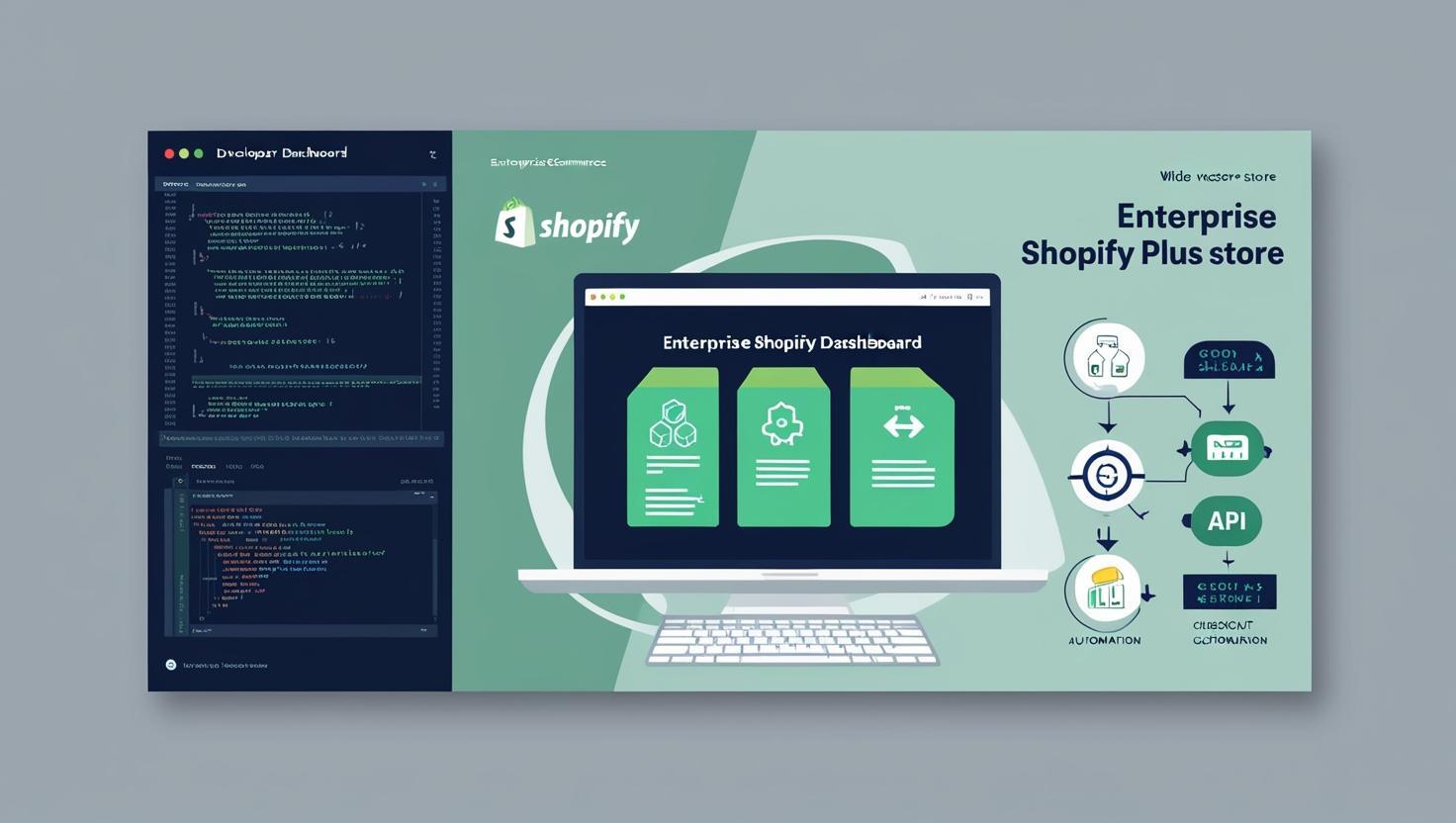

By Abhinav Tiwari
October 15, 20248 min read
Get in touch with our team to discuss your Shopify development needs.
Lets TalkWhether you are a start-up setting up your online store or an established firm looking to scale, the eCommerce landscape can be challenging. From attracting customers and generating traffic to converting leads into sales, merchants face numerous hurdles. As your client base grows, delivering a seamless shopping experience becomes essential to maintain customer satisfaction.
To overcome these challenges, you need a powerful and flexible solution—and that’s where Shopify Plus Customization comes in. It enables merchants to tailor their storefronts, implement advanced features, and deliver personalized experiences at scale. With Shopify Plus Customization, you can keep pace with growth while ensuring your store stands out in a competitive market.
Customization is key for brands that want to stand out, improve user experience, and boost conversions. With Shopify Plus, you get access to exclusive features like Shopify Scripts, Shopify Flow, API integrations, and advanced Liquid coding, which allow for deeper customization and automation.
This guide will walk you through advanced customization strategies in Shopify Plus, helping you leverage its full potential to create a store that aligns perfectly with your brand and business needs.
Whether you are looking to enhance performance, streamline operations, or improve the shopping experience, Shopify Plus provides the tools to make it happen.
If you’re looking to scale your ecommerce business and deliver a truly personalized shopping experience, Shopify Plus customization is your ultimate advantage. Unlike standard Shopify plans, Shopify Plus offers robust tools and flexibility tailored for high-growth brands. From advanced checkout control to powerful automation and integrations, the possibilities are endless. In this article, we will explore 6 impactful Shopify Plus customizations that can help you unlock growth, boost conversions, and stay ahead of the competition.
Shopify Plus gives developers full control over store customization using Liquid, Shopify’s templating language. Liquid acts as a bridge between Shopify’s backend and the storefront, allowing dynamic content rendering and personalized user experiences.
With Liquid, you can customize everything from product pages, collections, checkout, and cart pages to email templates. Shopify Plus users have exclusive access to checkout.liquid, which allows deep customization of the checkout process, enabling branded experiences and conversion-boosting elements like trust badges, dynamic discounts, and custom upsell sections.
Key components of Liquid include:
Advanced customizations possible with Liquid include:
Shopify Plus empowers brands to create fully customized, high-converting experiences using Liquid. While it requires coding knowledge, expert developers can leverage Liquid’s flexibility to unlock Shopify Plus’s full potential.
Shopify Plus offers powerful APIs and webhooks that allow businesses to extend their store’s functionality, integrate with external systems, and automate workflows. These tools enable seamless communication between Shopify and third-party applications, making it easier to manage complex eCommerce operations.
Shopify Plus APIs
Shopify Plus provides advanced API access that allows developers to:
Key Shopify APIs include:
Using Webhooks for Automation
Webhooks allow real-time communication between Shopify and external apps. They trigger automated actions when specific events occur, such as:
By leveraging APIs and webhooks, Shopify Plus stores can enhance automation, streamline operations, and integrate seamlessly with third-party tools.
Shopify Plus provides exclusive tools like Shopify Scripts and Shopify Functions that allow for deep checkout customization, giving merchants more control over pricing, discounts, and payment logic.
Shopify Scripts
Shopify Scripts are server-side scripts written in Ruby that enable Shopify Plus merchants to create personalized checkout experiences. They are applied at the cart and checkout stages to modify:
Scripts run directly in Shopify’s checkout and improve speed by eliminating the need for third-party apps.
Shopify Functions
Shopify Functions is the next-generation replacement for Scripts that extends customization beyond discounts. Unlike Scripts, Functions work with Shopify’s new checkout extensibility framework and can be deployed through apps.
Key benefits include:
For businesses looking to fine-tune checkout experiences, leveraging Scripts and Functions can significantly boost conversion rates.
Personalization is key to increasing conversions and customer loyalty on Shopify Plus. With advanced tools and strategies, merchants can deliver tailored experiences that engage users and boost sales.
1. Dynamic Product Recommendations
Use Shopify’s built-in AI-powered recommendations or apps like LimeSpot and Rebuy to suggest products based on:
2. Personalized Landing Pages
Create dynamic landing pages tailored for different customer segments using Shopify’s Liquid templating language.
3. Smart Content Blocks
With Shopify Plus’s custom storefront tools, merchants can add smart content blocks that change based on:
4. Personalized Email & SMS Marketing
Use tools like Klaviyo and Postscript to send targeted emails and SMS based on customer actions:
By leveraging these strategies, Shopify Plus stores can create personalized shopping experiences that drive repeat sales and long-term customer engagement.
Automation is essential for scaling Shopify Plus stores efficiently. With Shopify Flow and custom apps, merchants can automate repetitive tasks, enhance workflows, and improve customer experiences without manual effort.
1. Shopify Flow for Automated Workflows
Shopify Flow allows merchants to set up trigger-based automations without coding. Some key automations include:
2. Custom Shopify Apps for Advanced Automation
For more complex automation, custom apps can be built to:
With the right automation strategy, Shopify Plus merchants can save time, reduce errors, and focus on business growth.
Optimizing performance and user experience (UX) in Shopify Plus is crucial for better conversions and customer satisfaction. Here’s how you can enhance both:
By focusing on performance and UX, you create a seamless shopping experience that keeps customers coming back.
Shopify Plus customization requires a strategic approach to enhance performance, user experience, and overall functionality. By leveraging Liquid, APIs, webhooks, Shopify Scripts, and automation tools like Shopify Flow, Shopify Plus customization empowers you to build a highly optimized and scalable eCommerce store. Prioritizing checkout improvements, personalization, and UX enhancements ensures a seamless shopping experience that drives conversions. To maximize results, regularly monitor site performance and customer behavior to fine-tune your Shopify Plus customizations.
Get in touch with our Shopify expert developers who provide custom Shopify solutions that address your specific business challenges. Schedule a consultation call with our Shopify experts by submitting your project requirements.
1. Can I fully customize my Shopify Plus store design?
Yes, Shopify Plus allows deep customization using Liquid, custom themes, and advanced front-end frameworks.
2. How do Shopify Scripts improve checkout?
Shopify Scripts let you customize pricing, discounts, and payment options, optimizing the checkout experience.
3. Can I integrate third-party tools with Shopify Plus?
Yes, Shopify Plus offers robust APIs and webhooks to connect with ERPs, CRMs, and other external systems.
4. What’s the best way to automate tasks on Shopify Plus?
Use Shopify Flow and custom apps to automate workflows like order management and customer segmentation.
5. How can I improve store speed and UX?
Optimize images, minimize scripts, and use a mobile-friendly design for a seamless shopping experience.
April 4, 202510 min read
Introduction Personalization has become a game-changer in eCommerce, allowing brands to offer tailored experiences that resonate with their customers. Shopify Plus provides advanced tools to ...Read More
March 26, 20258 min read
The checkout page is the most crucial part of your Shopify store—it’s where conversions happen. For Shopify merchants seeking to maximize conversions and provide a ...Read More
March 20, 20256 min read
In today’s fast-paced eCommerce landscape, Shopify CRM integration is essential for delivering a seamless and personalized customer experience. By integrating a CRM system with Shopify, ...Read More